How did you initially confirm that the device was working properly? Windows Settings Windows Hello Device Properties Windows Accounts
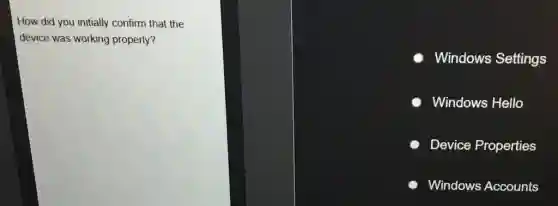
Solution4.3(228 votes)
Answer
Explanation
Similar Questions
A database that enables hundreds or even thousands of servers to operate on the data, providing faster response times for queries and updates, is known as a __ database. a. NoSQL b. RDBMS c. SQL d. relational
4. In this example how was the backup script improved to reduce the backup time significantly? By compressing the files before transferring By increasing the network bandwidth By using more verbose logging By utilizing multiprocessing
__ are small, affordable devices that can add many "smart" features to almost any TV. A E-book readers B Streaming media players C Gaming consoles D Home automation
1) What is Artificial Intelligence (AI)? A) The study of computer algorithms B) The branch of computer science that focuses on neural networks C) The ability of machines to think like humans D) The process of acquiring and applying knowledge 2) Which of the following is a goal of Artificial Intelligence? A) Solve simple mathematical problems B) Replicate human intelligence C) Develop advanced computer hardware D) Enhance social media platforms 3) What does the term "intelligence'mean in the context of Artificial Intelligence? A) The skill of programming algorithms B) The knowledg e gained through exposure C) The capacity to solve mathematical equations D) The ability to acquire and apply knowledge 4) What is the relationship between Artificial Intelligence and human thinking? A) AI is inspired by human thinking but operates differently B) AI can replicate human thinking perfectly C) AI can only perform tasks that humans program it to do D) AI and human thinking are unrelated concepts 5) What is the difference between Machine Learning and Artificial Intelligence? A) Artificial Intelligence is the study of computer algorithms while Machine Learning is the study of intelligent behavior B) Artificial Intelligence relies solely on preprogrammed algorithms C) Machine Learning is a newer concept than Artificial Intelligence D) Machine Learning is a subset of AI focused on learning from experience 6) What is the main goal of the advancement in AI? A) To develop more powerful computer hardware B) To solve mathematic l problems C) To create machines that can learn and make decisions on their own D) To play a game like human do 7) Which discipline is NOT required for the development of AI? A) Computer Science B) History D) Mathematics 8) How can AI be applied in the field of health? A) Predicting stock market trends B) Designing architectural structures C) Creating virtual reality games D) Analyzing medical images for diagnoses 9) What is the role of perception in AI systems? A) It enables AI systems to understand and interpret sensory input B) It allows Al systems to evaluate their predictions and adapt based on feedback C) It allows AI systems to reason and solve problems D) It provides AI systems with emotional intelligence
Match the scenario with the correct active listening response and follow-up question. Categories: A client reports, "I'm having issues with the software crashing . It happens randomly, usually when I am opening A large files. I've already tried restarting the program and my computer." A user says, "My internet connection keeps dropping during video calls. It's been happening for the past two days and I haven't changed anvthing on mv Options "So to clarify: You are your internet dropping which started two days correct? Have you che connection drops at sp day?" "Let me confirm: You are crashes with the softwar when opening large files. 12 of 19 Questions already tried restarting th your computer. Is that ria Skip All Skip Questior
What is a segment? the main piece of cable in the network a set of data or information a length of uninterrupted chable connecting two devices a piece of hardware connecting pieces of cable
Which image format does not support transparency? 0000 JPEG or JPG SRBG GIF PNG
How would operators work together in a program tracking student grades?(2 points) Count total students Design grade report layout Print student names Compare and record grade values
Select the correct answer. Which techniques can help apply the proximity principle in a design? A. touch, isolation overlap, and combining B. touch, close edge gradation, and balance C. touch, close edge overlap, and combining D. touch, close edge unity, and contrast
Fill in the blanks below. The $\square $ mode will add new v text to a file without erasing its contents. The $\square $ mode will overwrite v the fi $\square $ text extend append add









